How does mileME help me be more productive?
mileME is a productivity app that enables automatic mileage logging for expense reporting and tax deductions. mileME takes care of logging your trips for you.
Once you install and launch mileME you can literally focus on your most productive tasks and ignore mileME while it logs your miles.
Your miles will be automatically logged. Trips are automatically categorized per your calendar. You can set up automatic exports of your mileage log for expense reports or tax filing. This is completely automatic mileage logging.
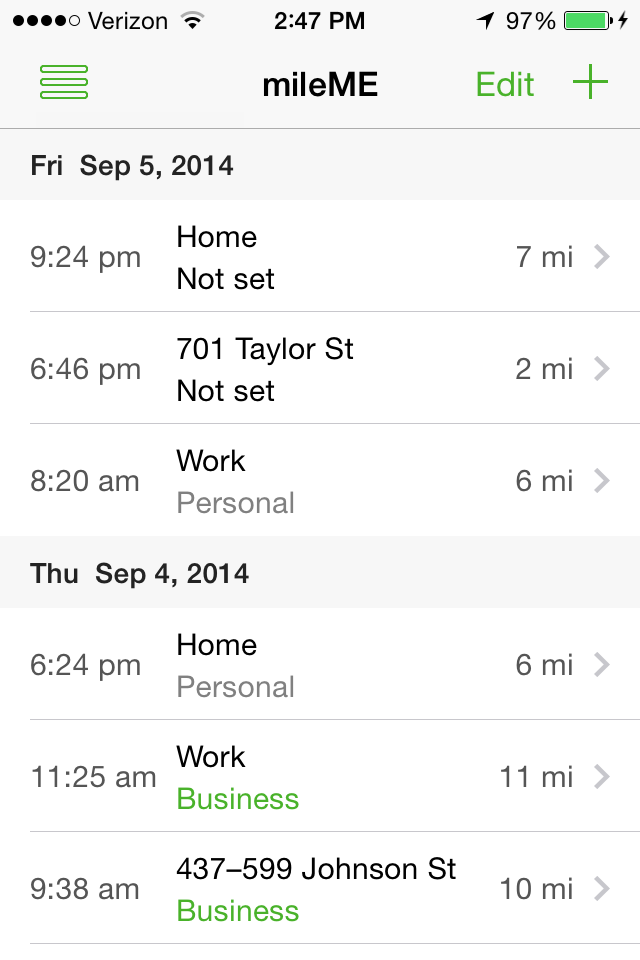
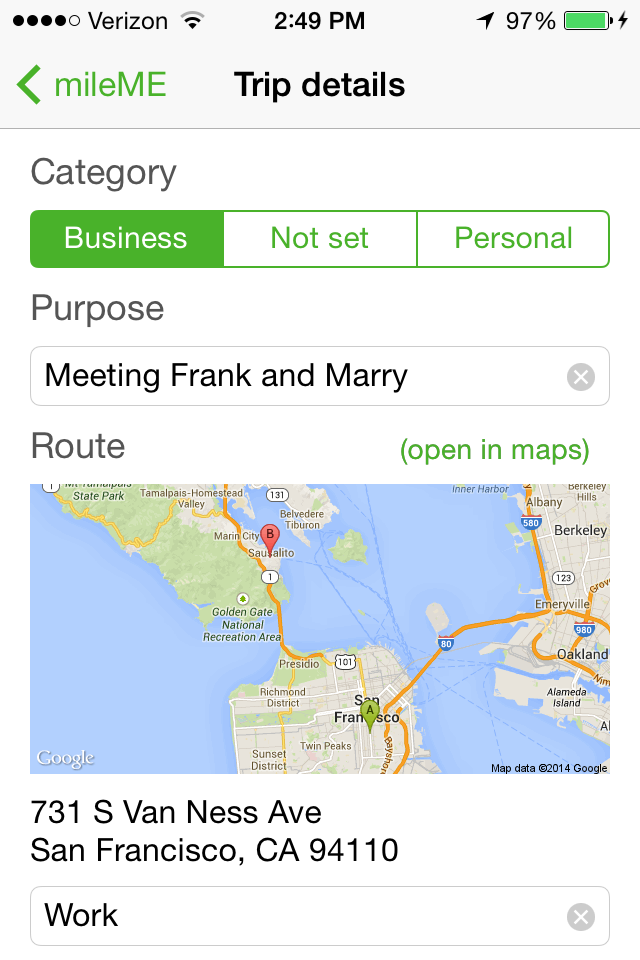
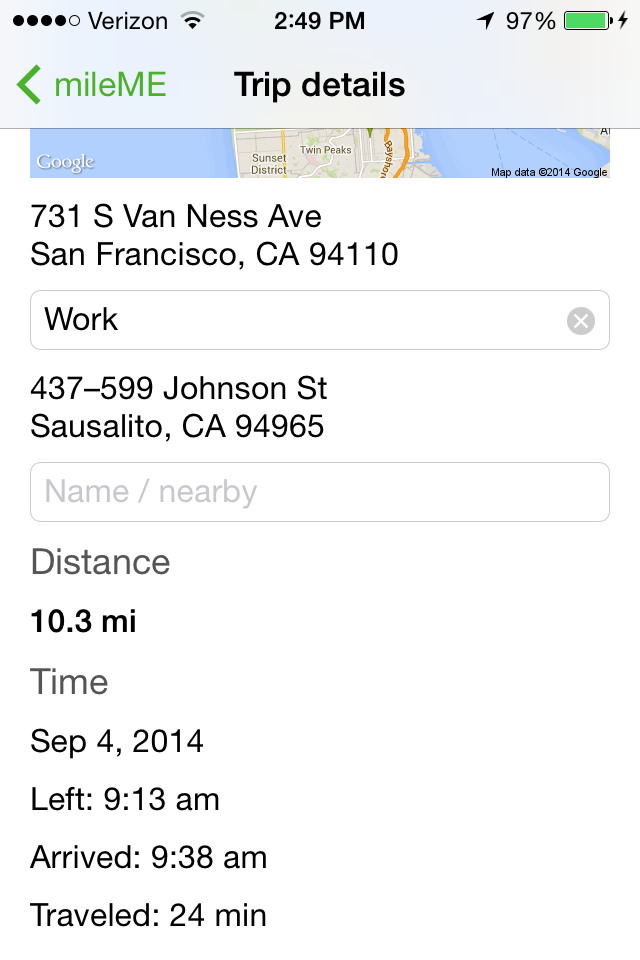
mileME is not logging my trips. What can I do?
Check that tracking is turned on in the mileME settings.
Please turn Wi-Fi on and leave it on.
Make sure you have the following settings enabled in your iPhone's settings:
Turn off Settings > Personal Hotspot
How can I extend my iPhone's battery life?
The best tips come from the source: Apple on iPhone battery life
The most important ones really quick:
Do I have to turn mileME on and off for each trip?
No. At the start of a trip in your car you literally do nothing with mileME. mileME is quietly checking your motion and then noting the start location. When you end your trip, you again do nothing. mileME will automatically update your log in about 5 minutes.
Does mileME use GPS to create a log?
mileME utilizes a wide range of location sensing features in your iPhone to determine when you are in motion, your point of origination, your ending destination, approximate time of travel, distance traveled, and correlation to appointments in your calendar. GPS consumes a lot of battery power so mileME rarely turns it on.
Does mileME require me to turn on WiFi?
Yes, but it's not necessary for you to log into a WiFi hotspot. mileME utilizes a wide range of location sensing features in your iPhone including WiFi. Like all mileME functions, turn it on once and ignore it from then on. mileME will determine when you are in motion, your point of origination, your ending destination, approximate time of travel, distance traveled, and correlation to appointments in your calendar.
Will mileME run down my battery?
The novel mileME technology sips battery power barely above normal iPhone resting status. You won’t need to plug your iPhone into a car charger to log trips.
What about my privacy?
The miles you log are your private information. You can delete or modify the trips in your log. Neither your miles nor your locations are reported to third parties. Your log is automatically and securely backed up to the cloud so you can edit or export a log for your expense report or tax records.
Can I delete my account?
Yes. Our website has an option in Settings to remove your account. You may be asked to sign in first with your email and password created in the app. All data associated with your account will be deleted.
Getting Started
After you download the app from the App Store, please launch mileMe on your iPhone by clicking the mileME icon.
mileME will ask you 3 things:
Have a suggestion or a problem?
We would welcome your kind suggestions to improve mileME, fix bugs, add features, and make mileME assist you to be more productive.
[email protected]